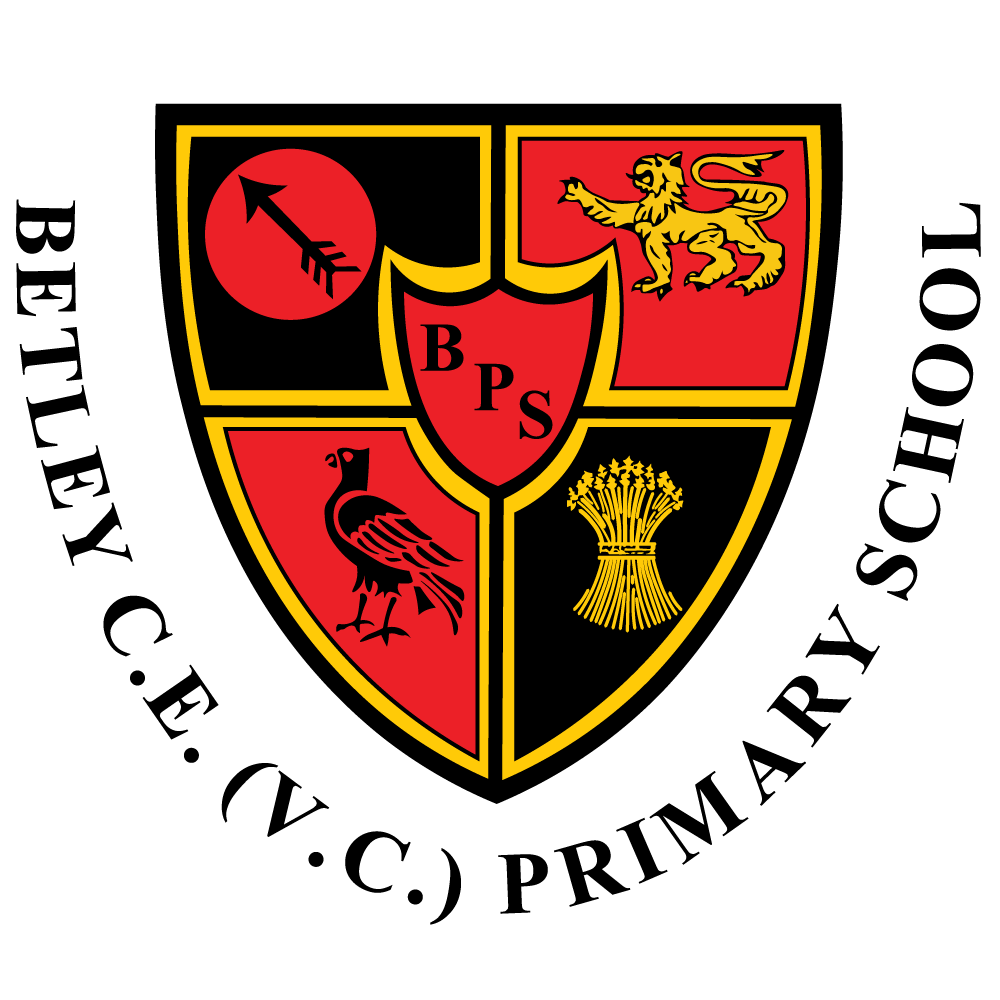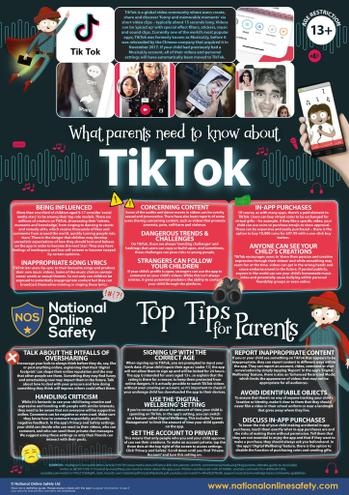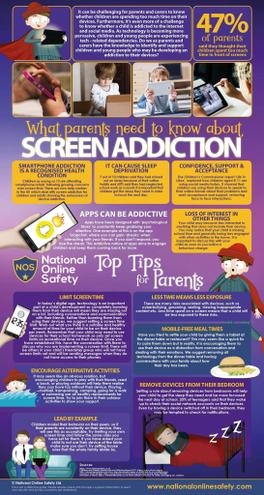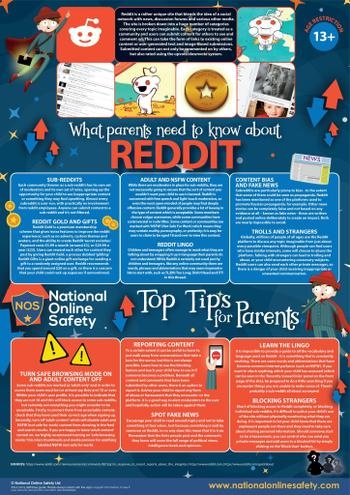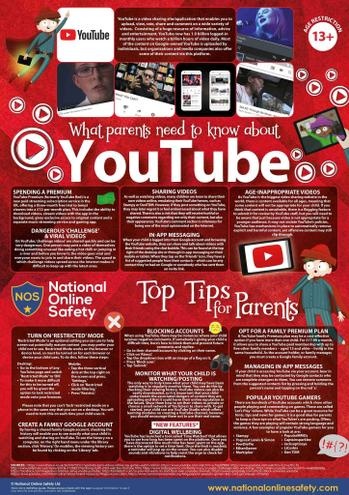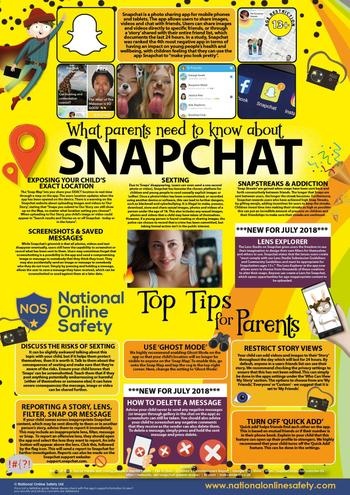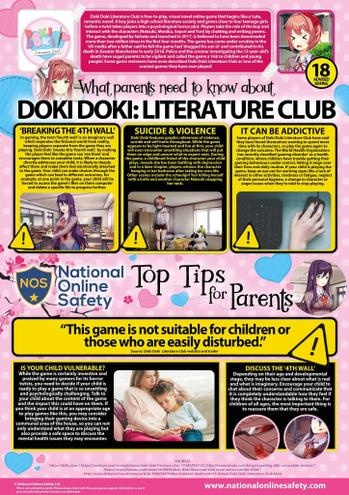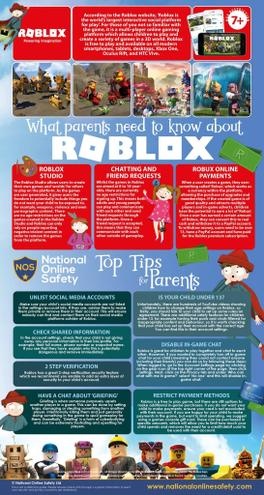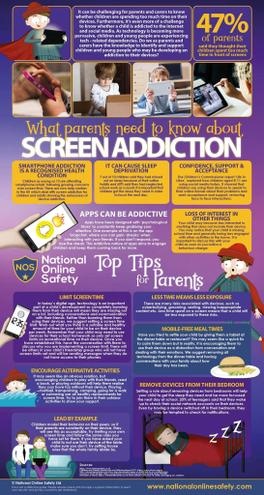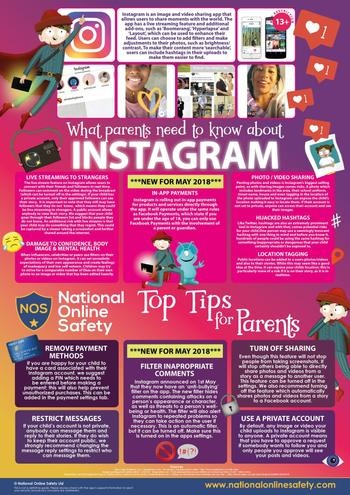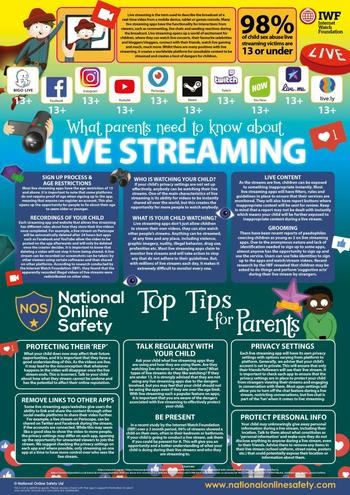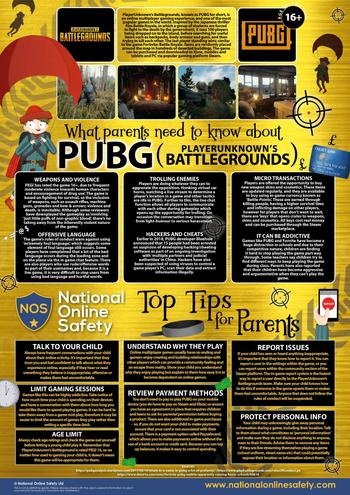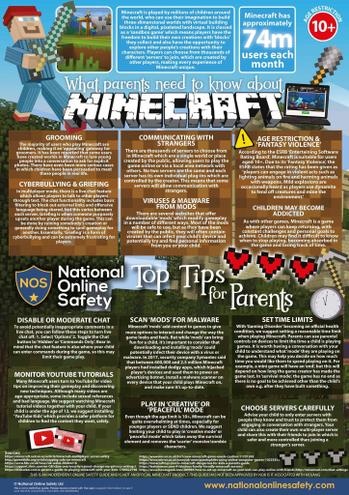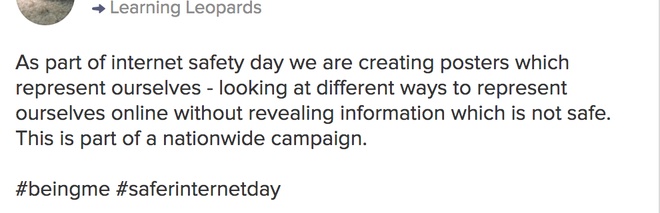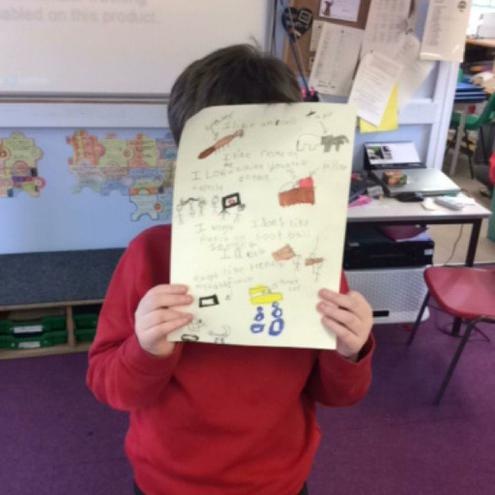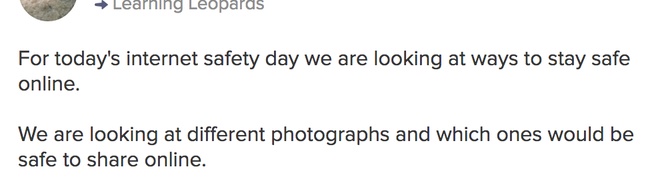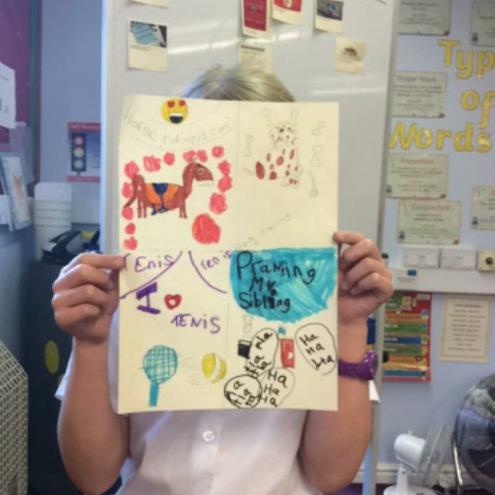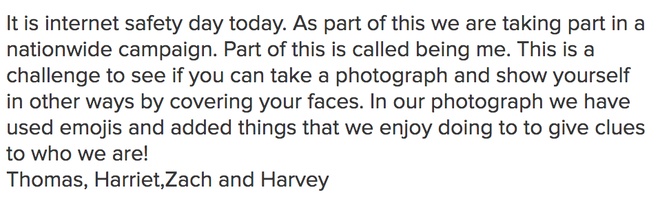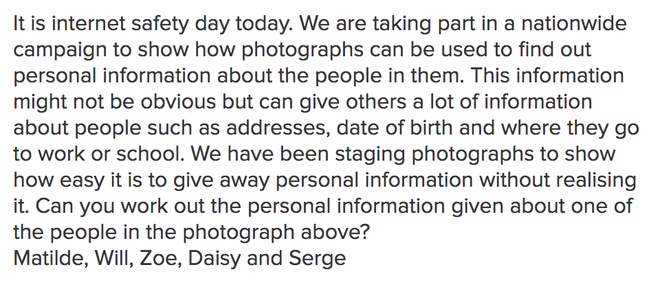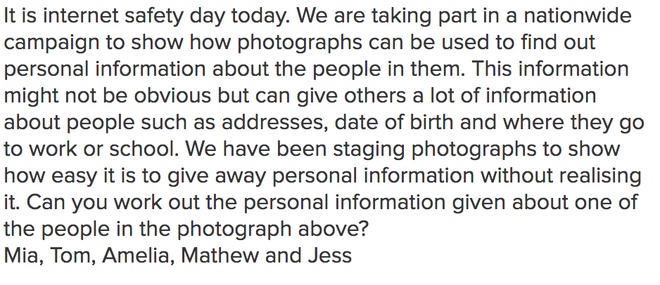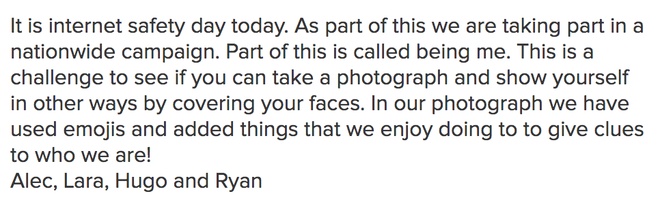Online Safety
Betley CE Primary School takes the online safety of its children seriously and builds into everyday lessons the need to stay safe online, at all times. Below are useful guides for parents on different social networking.
I have added the CEOP button below to help children to stay safe and feel safe online.
Monthly Online Safety Information
- Online Safety November 2021
- Online Safety December 2021
- Online Safety February 2022
- Online Safety March 2022
- Online Safety April 2022
- Online Safety May 2022
- Online Safety June 2022
Top tips for Parents
PARENTS - BE AWARE. PLEASE SHARE!
Snapchat has just had a huge update. It now shows where any of the user's (your child's) friends are at any time. It uses GPS to precisely pinpoint on a map where the users are, even changing to a car when they move quickly. Your child and other users are depicted by a Bitmoji (as seen below).
Once you get onto the Snap Map it'll show you where your Snapchat friends are and what they are doing there if they share a picture.The update also allows you to upload Snaps to the "Our Story" so that anyone can see your picture.
Don't worry though - if you don't want your location shared then you can set up a "Ghost Mode" to keep it private.
It may sound like innocent fun but if your children have their location shared then people can potentially track them down.
The map shows exactly where they are which has raised serious concerns. While they would need to know your child's username, and for them to accept their friend request, to access this information it is often easy to find it online.
I urge you to check your child's settings, ensure they are set to 'ghost mode' if necessary.
Update: To turn on Ghost Mode: Open Snapchat onto the camera screen. Pinch inward on this screen as if you're trying to make it smaller.
You'll then be taken to the map screen.
You will see your Bitmoji, (or your green silhouette) click on it and your settings appear at the bottom of the screen. Click there and turn 'ghost mode' on.
Ghost mode is only available if you have done the update. The update was effective from 21st June.
If you need any support in doing this please come into school.
Useful downloads
- SMART Rules
- NSPCC warns about an app called yellow
- Guide to Roblox for parents
- Guide to using Pokemon safely
- New NSPCC Campaign
- NSPCC Guide to Online Safety
- Information regarding musical-ly and-live-ly Information from the Channel 4 website
- Guide to Roblox
- Parents' Guide to Social Networking
- Think u know
- Guide to Oovoo
- Guide to Instagram
Online Safety Day
Ask before you watch - Safer Internet Day film for 5-7 year olds
Red and Murphy talk to Freddie and Alisha about watching videos online. What should children do before they watch videos on YouTube and what should they do if they see something upsetting online?
The bigger picture - Safer Internet Day film for 7-11 year olds
The film looks at the power of images online - how an image can create an impression and how often there is more than meets the eye in an image. How sometimes you can judge an image by seeing just a part of it and so the importance of taking in the whole, bigger, picture.